HOW TO: Set up Your Poppy Store Profile
Navigate to Store Management from the Main Menu icon ![]() .
.
- Click Store Profile in the left hand navigation

- From here you will fill in your store’s information exactly how you want your customers to see it. This information will show on sales orders, email templates and be utilized in smart fields for automated messaging.
- Store Name
- Store’s Email Address
- Website
- Location Phone Number
- Fax Number (if applicable)
- Time Zone
- Select ENG as the Language
- Upload a Company Logo or Mark (this will be automatically used for interview and email-to-pay forms.
- Physical Address of Your Store
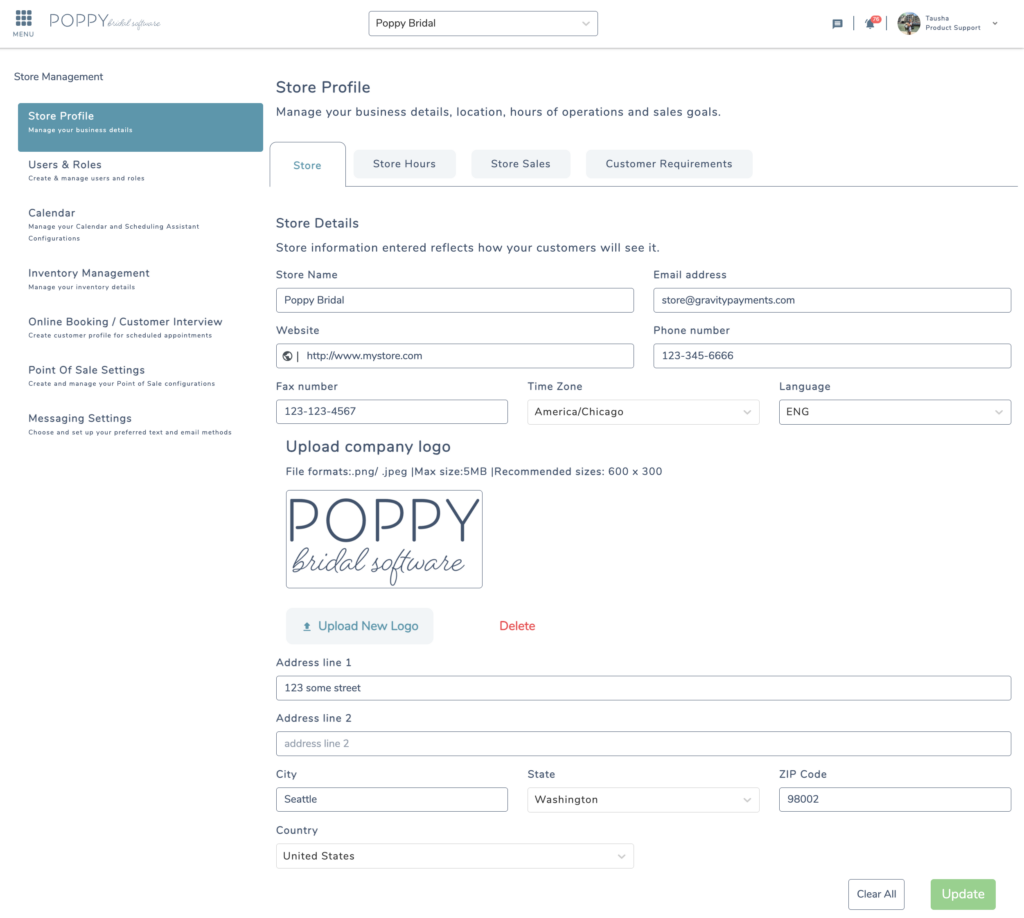
- Once all information has been entered, click the green ‘Update’ button.
