HOW TO: Poppy Live Chat Support
Poppy now offers live chat support to all Poppy users! Follow these steps below to start a conversation with the Poppy team.
- Click on the Poppy chat widget in the bottom left hand corner of the screen to get assistance from the Poppy Support Team.
2. Choose a topic related to your support inquiry:
3. Type in the “Reply” field to provide any specific details that you would like to the team to know about and select the send button:
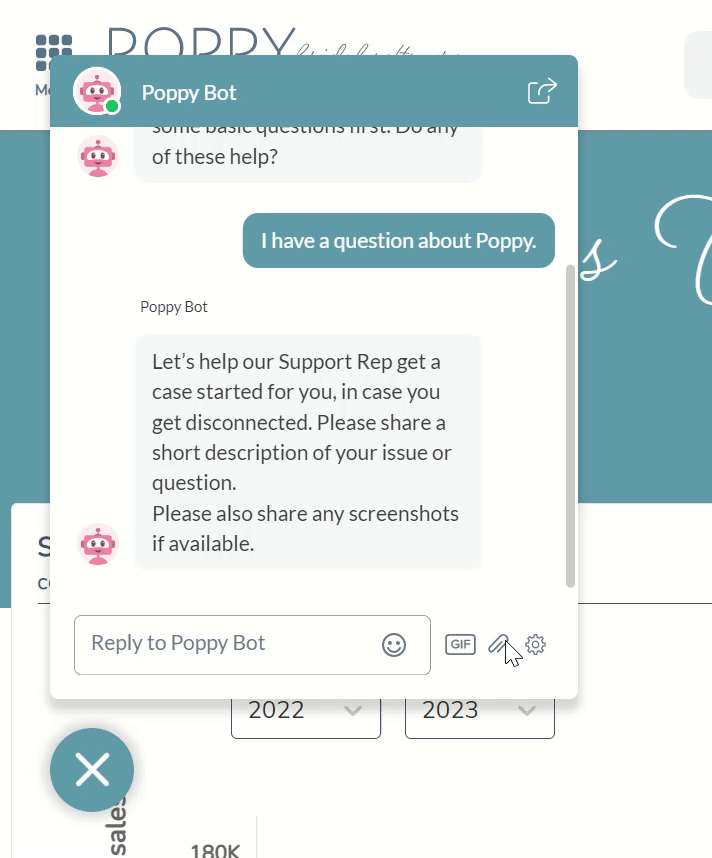
Also, use the attachment icon to provide any supplemental images or videos that you would like to pass along to the team.
Poppy Live Chat Support Hours: Monday-Friday from 9am EST to 9pm EST.
