HOW TO: Set up Minimum Scheduling Notice
This tutorial covers how to set up a specific Minimum Scheduling time period for bridal customers who book online appointments.
- Navigate to Menu and Select Store Management
- Select Calendar and then select the Appointments Tab
- Select Edit under Actions column for the Appointment type.
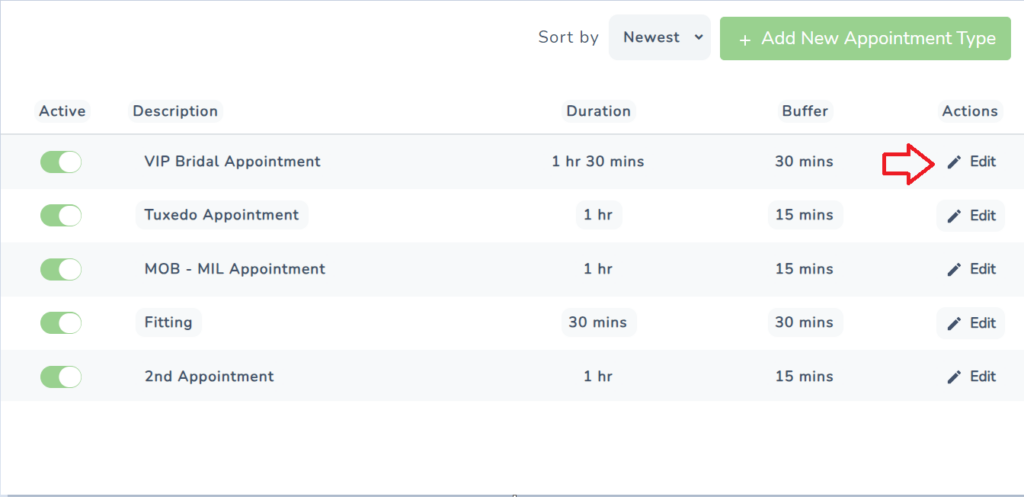
- Next, Select the Minimum Scheduling Notice toggle on and enter the duration of time desired.
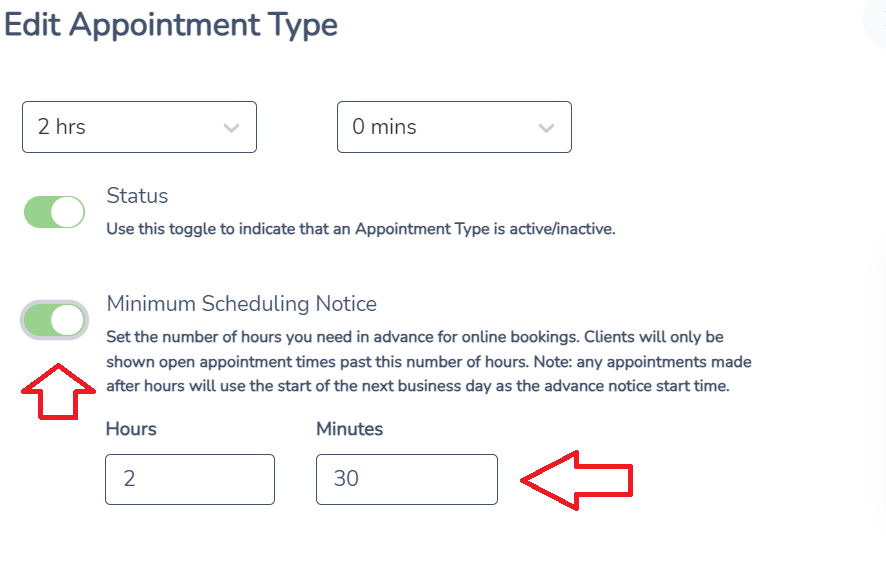
Customers who book online will only see the available time slots for that specific appointment type after the time period entered in Minimum Scheduling Notice.
Minimum Scheduling is based off of store’s business hours and starts after opening time set for each day.
**Bridal Store users will still be able to schedule manually within the Calendar during the appointment availability, Minimum Scheduling Notice only applies to online booking.
See the video tutorial here
