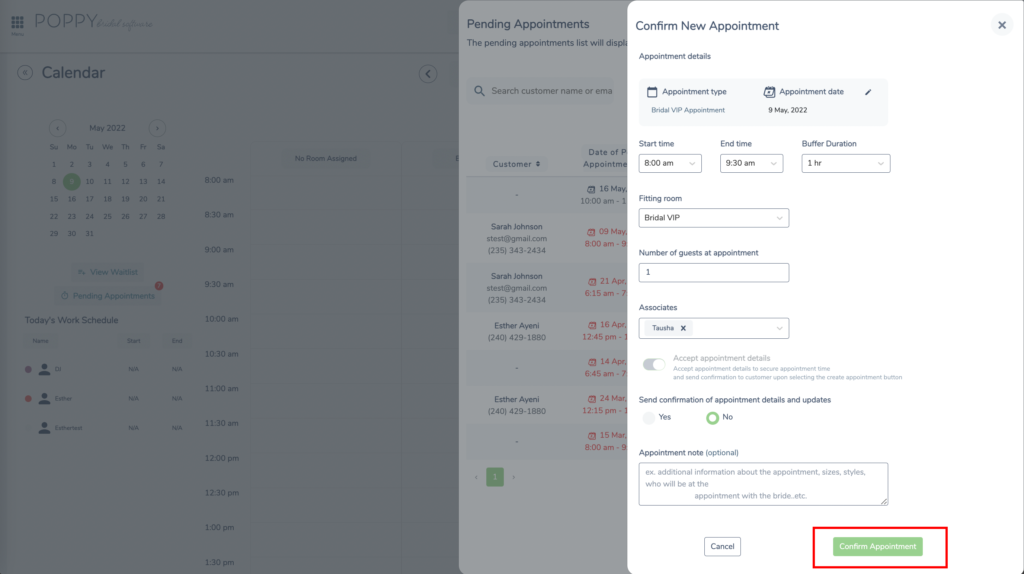HOW TO: Confirm Pending Appointments
Appointments made on your business website, or via the Poppy Bridal customer app, must be confirmed by the store before Poppy will schedule them
Navigate to your ‘Calendar’ from the Main Menu icon  in the top left corner
in the top left corner
- Select the ‘Pending Appointments’ button on the left hand side of your browser
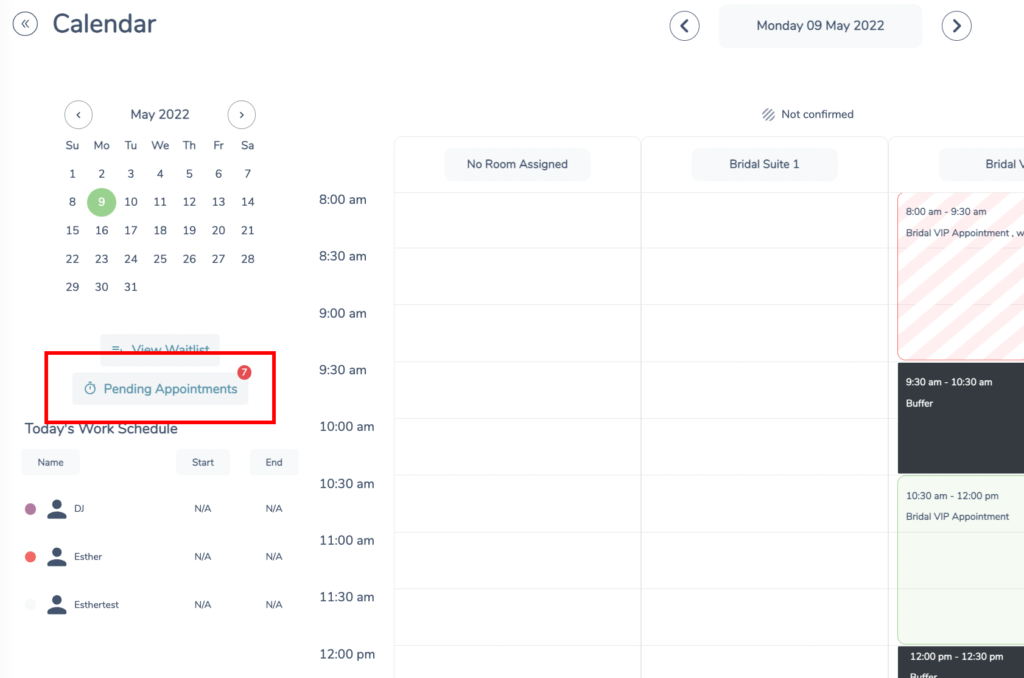
- Locate the appointment you wish to confirm & book
- Select ‘Confirm’ to the right of the desired appointment
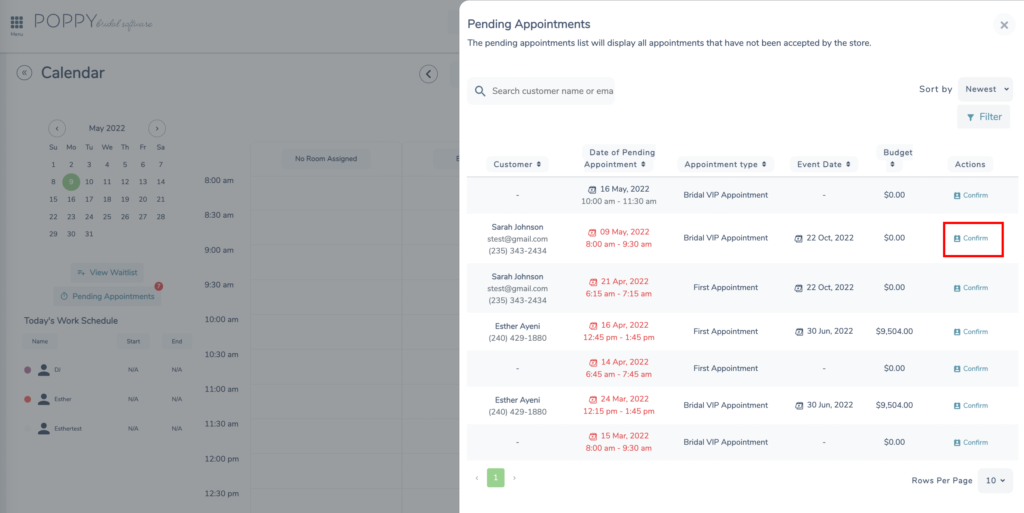
- Next, complete the remaining required appointment details
- Select ‘Confirm Appointment’