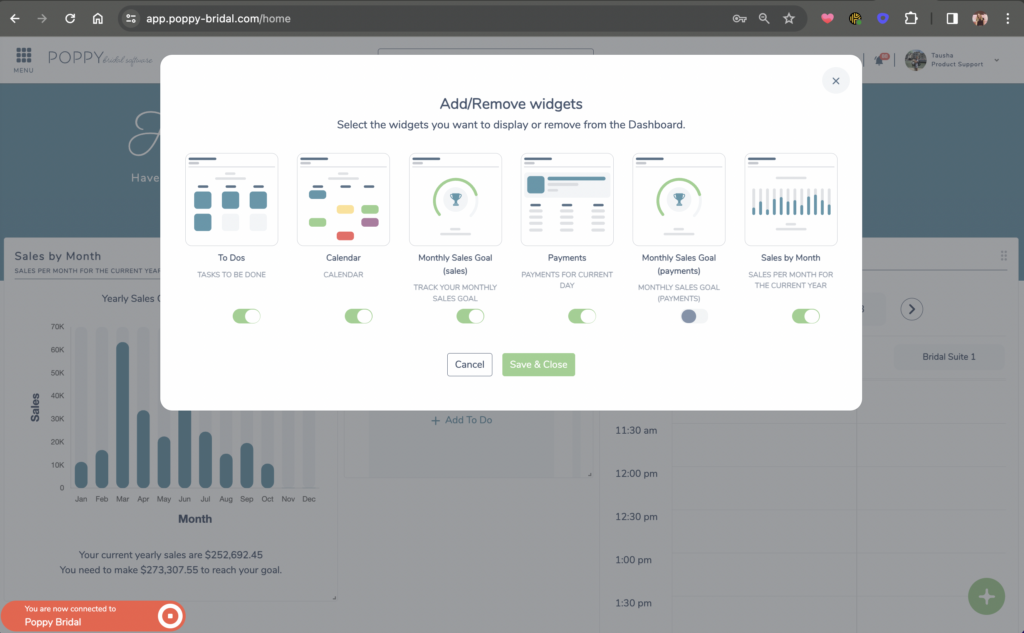HOW TO: Add & Hide Poppy Dashboard Widgets
Once logged in to your Poppy account, your home page will be your customized dashboard. This is where you can quickly view everything that is important to YOU at a glance with Poppy widgets.
On the Poppy Dashboard:
Navigate to the Poppy widget icon ![]() in the bottom right hand corner of your dashboard.
in the bottom right hand corner of your dashboard.
- Click the widget icon
- In the pop-up window, use the toggle switches to show or hide the information you’d like to display on your individual dashboard.
- Green = Show
- Gray = Hide
- Then click ‘Save & Close’